Which Web Browser Really Protects Your Privacy? A Real-World Test
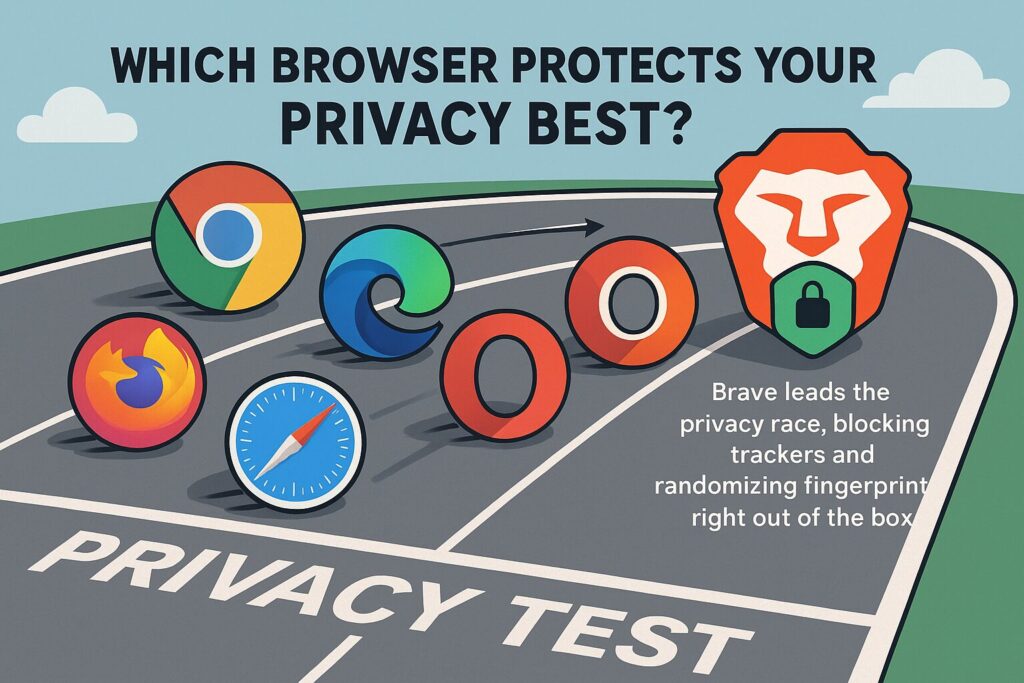
This week on our KFGO Tech Talk, we dove into something that affects all of us — how much your browser really protects your privacy online. We ran a series of tests using Cover Your Tracks, a tool by the Electronic Frontier Foundation (EFF), to find out which browsers are quietly letting trackers follow you around the web… and which ones keep your identity locked down tight.
👉 Learn more about the EFF here: https://www.eff.org
👉 Try the Cover Your Tracks test yourself: https://coveryourtracks.eff.org
What Is the EFF and Cover Your Tracks?
The Electronic Frontier Foundation (EFF) is a nonprofit organization that’s been fighting for digital privacy and freedom since 1990. Their free tool, Cover Your Tracks, analyzes your browser and shows how well it protects you against online tracking — including tracking ads, invisible trackers, and browser fingerprinting.
Fingerprinting is a sneaky tracking technique where advertisers and data brokers identify your device based on unique settings — like your screen size, fonts, extensions, or even time zone. Once they’ve “fingerprinted” you, they can track you across sites even without cookies.
The Test Setup
We ran the same test across popular browsers on desktop, including:
- Brave
- Chrome
- Chrome with AdBlock
- DuckDuckGo
- Edge
- Edge with uBlock Origin
- Firefox
- Opera
- Opera with uBlock Origin
- Safari (on macOS Ventura)
- Vivaldi
Then, we compared how each performed out-of-the-box — and how they improved when we added uBlock Origin, a free open-source extension known for blocking ads and trackers.
The Results
Here’s how each browser scored for blocking ads, invisible trackers, and fingerprinting protection:
| Browser | Blocking Tracking Ads | Blocking Invisible Trackers | Fingerprint Protection | Notes |
|---|---|---|---|---|
| Brave | ✅ Yes | ✅ Yes | 🟢 Randomized fingerprint | Built-in blocking; no add-ons needed |
| Vivaldi | ✅ Yes | ✅ Yes | 🔴 Unique fingerprint | Excellent ad/tracker blocking |
| Firefox | ⚠️ Partial | ⚠️ Partial | 🔴 Unique fingerprint | Good privacy mission; needs add-ons |
| Edge | 🔴 No | 🔴 No | 🔴 Unique fingerprint | Defaults wide open |
| Edge + uBlock Origin | ✅ Yes | ✅ Yes | 🔴 Unique fingerprint | Much improved after add-on |
| Chrome | 🔴 No | 🔴 No | 🔴 Unique fingerprint | Allows tracking and fingerprinting |
| Chrome + AdBlock | ✅ Yes | 🔴 No | 🔴 Unique fingerprint | Blocks ads but not trackers |
| Opera | ⚠️ Partial | ⚠️ Partial | 🔴 Unique fingerprint | Built-in protection but not perfect |
| Opera + uBlock Origin | ✅ Yes | ✅ Yes | 🔴 Unique fingerprint | Strong protection with add-on |
| DuckDuckGo Browser | ✅ Yes | ✅ Yes | 🔴 Unique fingerprint | Good balance of privacy and usability |
| Safari (macOS Ventura) | ⚠️ Partial | ⚠️ Partial | 🔴 Unique fingerprint | uBlock Origin unavailable |
| iOS Browsers (iOS 17+) | ✅ Yes | ✅ Yes | 🟢 Randomized fingerprint | All browsers pass under iOS restrictions |
Browser Engine Families
While there are lots of browser names out there, most fall under just three main “engines” under the hood:
- Chromium – Used by Chrome, Edge, Brave, Opera, and Vivaldi. It’s open-source, but Google’s version (Chrome) includes extra tracking components.
- Gecko – Used by Mozilla Firefox, developed by the nonprofit Mozilla Foundation, whose mission is to keep the web open and private for everyone.
- WebKit – Used by Safari on macOS and iOS, built by Apple.
We appreciate Firefox and Mozilla’s long-standing commitment to user privacy — even if it didn’t fully block fingerprinting in this test, it’s one of our long-time favorite browsers for both reliability and principle.
A Note About macOS and iOS
Safari was tested on macOS Ventura — an older Mac operating system — which may explain some of its weaker results.
Interestingly, on iOS 17 and 18, all browsers now pass these same tests with flying colors. Apple enforces strict privacy controls on iOS, meaning no matter which browser you use, your fingerprint is randomized and trackers are blocked automatically.
Key Takeaways
✅ Brave – Best out-of-the-box privacy protection. Blocks trackers and randomizes fingerprint automatically.
✅ Vivaldi – Excellent tracking protection without extensions.
✅ Firefox – A strong, ethical choice that respects privacy and user rights.
✅ Edge / Opera – Become secure once uBlock Origin is added.
⚠️ Chrome – Even with ad blockers, still allows trackers and fingerprinting due to built-in limitations.
🚫 Safari (Ventura) – Limited protection and doesn’t allow uBlock Origin.
Wrap-Up
If you care about privacy, security, and avoiding creepy tracking ads — your browser choice matters.
Brave leads the pack out-of-the-box, Vivaldi and Firefox are strong ethical contenders, and uBlock Origin can turn most other browsers into secure options.
No matter which one you use, always remember — your privacy is worth protecting.
At DarkHorse IT, we help both business and residential clients stay safe online, from browser privacy to full cybersecurity solutions.
Visit us anytime at https://darkhorseit.com, and check out our weekly KFGO tech blogs at https://kfgo.darkhorseit.com.
You can also join us live every Thursday at 7:40am on Facebook or KFGO radio!
Liked this post? Follow this blog to get more.
 DarkHorse IT
DarkHorse IT