AI Browsers Are Now A Thing: OpenAI’s Atlas Joins Perplexity’s Comet
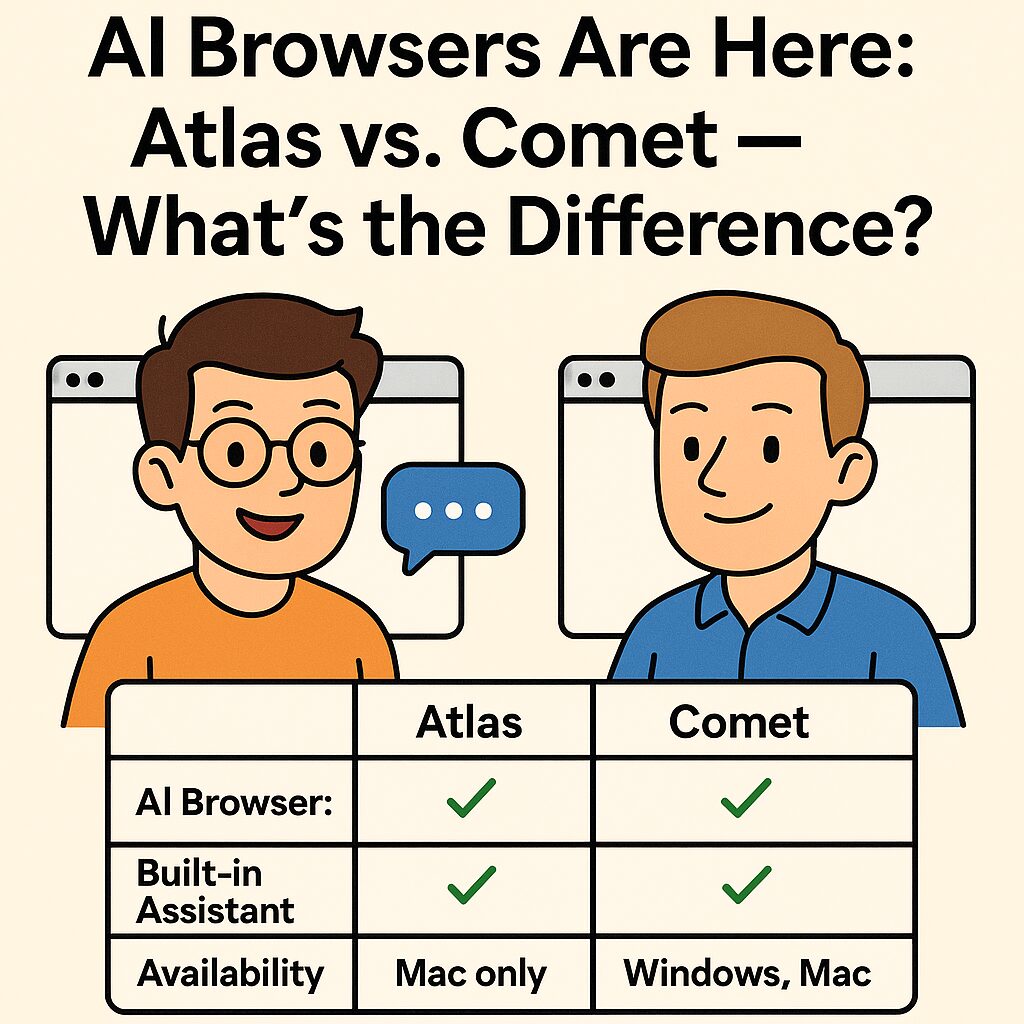
If you tuned in to our KFGO Tech Thursday segment, you saw this coming: AI browsers are here. A few weeks ago we shared how you could get Perplexity’s Comet with a free year of premium by signing up through PayPal —
Now OpenAI has launched its own AI browser called Atlas, starting on macOS. Atlas has ChatGPT built in, so you can ask questions about the page you’re on, summarize long articles, and even let it perform certain actions for you. Windows and mobile are expected later.
What’s an AI Browser (and why should you care)?
Think of a regular browser — then add a smart helper that reads the page with you and can act when asked.
- Read & explain: “Summarize this policy in 5 bullets.”
- Compare quickly: “What’s different between these two laptops?”
- Continue work: “Draft an email with the key points from this article.”
Both Atlas and Comet build this assistant right into the browser chrome (sidebar, in-page tools), so you don’t have to copy/paste between tabs.
Agents inside the browser: doing tasks, not just reading
These browsers don’t just summarize; they also include agent features that can take multi-step actions (with your permission), like clicking buttons, following links, filling forms, or assembling a brief from multiple sources. That’s the line between an AI browser and a plain “assistant.”
Security implications you should know
Agentic browsing is powerful — and that power needs guardrails.
- Prompt-injection risks: Researchers have shown that a malicious page (or even an image on a page) can hide instructions that an agent might follow, potentially acting with your logged-in permissions. This has been demonstrated against Comet in public write-ups. Keep agents’ permissions tight and avoid running them on sensitive sites.
- Privacy & “memories”: Atlas can store browser memories to help you pick up where you left off. You can review, clear, or limit this per site, and training is off by default — but it’s still extra data about your activity, so use Incognito/strict modes for sensitive work. Independent coverage has raised questions about how convenient (or scattered) those settings feel.
- Comet privacy controls: Perplexity publishes a dedicated Comet Privacy Notice and FAQs, with options to delete history/cookies and adjust tracking modes. Review those settings before you deploy it at work.
Practical ways to use an AI browser today
- Research faster: Get a one-paragraph summary before committing to a 3,000-word read.
- Shopping smarter: Ask for differences, warranty terms, or return policies while you browse.
- Admin boost: Turn a page into an outline, bullets, or a draft email.
- Team handoffs: Save a page’s key points, then share the summary in your ticketing or docs.
Bottom line
AI browsers like Atlas and Comet make the web feel conversational and task-oriented. Start with low-risk workflows, keep agent permissions minimal, and review privacy controls up front. We’ll keep testing these tools and share what we learn on KFGO.
- DarkHorse IT: https://darkhorseit.com
- KFGO Blog: https://kfgo.darkhorseit.com
- Facebook (live Thursdays 7:40am): https://www.facebook.com/darkhorseit
Liked this post? Follow this blog to get more.
 DarkHorse IT
DarkHorse IT