In today’s digital age, cybercriminals are constantly devising new ways to deceive users and steal their data. One common tactic is the fake virus alert scam. These scams often involve bogus notifications that mimic well-known antivirus brands like Microsoft Defender, McAfee, and Norton. Understanding how these scams work and how to spot them is crucial for protecting your personal information and finances.
How Fake Virus Alerts Work
These fake virus alerts usually pop up in the form of a sudden, alarming notification on your computer screen, warning that your system is infected with viruses. They typically prompt you to call a phone number or click on a link for immediate help. Here’s a breakdown of the common elements of these scams:
- Impersonating Trusted Brands: The notifications often use logos and designs that closely resemble those of reputable antivirus companies. This tactic leverages the trust users have in these brands to create a sense of urgency and legitimacy.
- Inducing Panic: The messages are designed to induce panic, with warnings like “Your PC is infected with 5 viruses!” or “Access to this PC has been blocked for security reasons.” The intent is to make you act quickly without considering whether the alert is real.
- Remote Access Requests: If you call the provided phone number or click the link, the scammer might ask you to grant remote access to your computer. They claim this is necessary to remove the supposed viruses. Once they have access, they can steal your data or install real malware.
- Demanding Payment: In many cases, the scammer will ask for payment to fix the non-existent issue. This could be in the form of gift cards, cryptocurrency, or even direct transfers.
Real-Life Examples
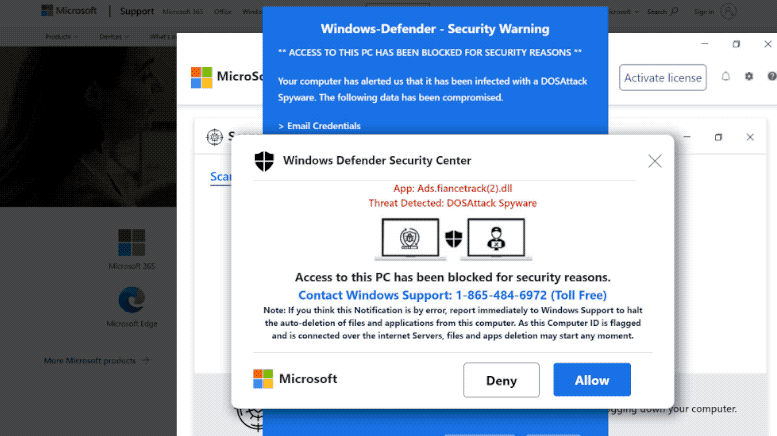

These images illustrate typical fake virus alerts that users might encounter. They look convincingly real but are designed to trick you into giving away control of your computer or money.
How to Spot Fake Virus Alerts
Recognizing fake virus alerts is your first line of defense. Here are some tips to help you identify them:
- Check for Typos and Errors: Reputable companies usually have professionally written messages. Typos, grammatical errors, and awkward phrasing can be red flags.
- Look at the URL: If you’re prompted to click a link, hover over it without clicking. Fake alerts often lead to suspicious URLs that don’t match the official website of the antivirus provider.
- Question Unsolicited Alerts: If you receive a virus alert out of the blue, especially if it’s accompanied by a request for remote access or payment, be skeptical. Legitimate antivirus software rarely demands immediate action through pop-up alerts.
- Verify with Your Antivirus: If you receive an alert, open your antivirus program directly (not through the alert) and check its status. Most legitimate antivirus programs will have a way to verify the current health of your system.
- Don’t Call the Number: If the alert includes a phone number, do not call it. Instead, visit the official website of your antivirus provider and use the contact information listed there to verify the alert.
What to Do If You Encounter a Fake Alert
If you encounter a fake virus alert, follow these steps:
- Do Not Interact: Avoid clicking on any links or calling any phone numbers provided in the alert.
- Close the Window: Try closing the browser window or application displaying the alert. Use Task Manager (Ctrl+Shift+Esc) if necessary.
- Run a Virus Scan: Use your legitimate antivirus software to run a full system scan to ensure your computer is safe.
- Report the Scam: Report the scam to the antivirus company being impersonated. This helps them take action against the scammers and alert other users.
Conclusion
Fake virus alerts are a pervasive threat, but by staying vigilant and knowing how to spot them, you can protect yourself from these malicious schemes. Always verify alerts through official channels, and never give remote access to your computer unless you are certain you are dealing with a legitimate representative. At DarkHorse IT, we are committed to helping you stay safe online. If you have any doubts or need assistance, don’t hesitate to contact us. Stay safe and secure!
For more tips and in-depth discussions on cybersecurity, tune in to our weekly radio segment at KFGO in Fargo, ND, from 7:45am to 8:00am, and visit our blog at https://kfgo.darkhorseit.com.
Feel free to reach out to DarkHorse IT for any of your cybersecurity needs. Remember, proactive security is the best defense against cyber threats! #CyberSecurity #StaySafeOnline #DarkHorseIT 💻🔒
